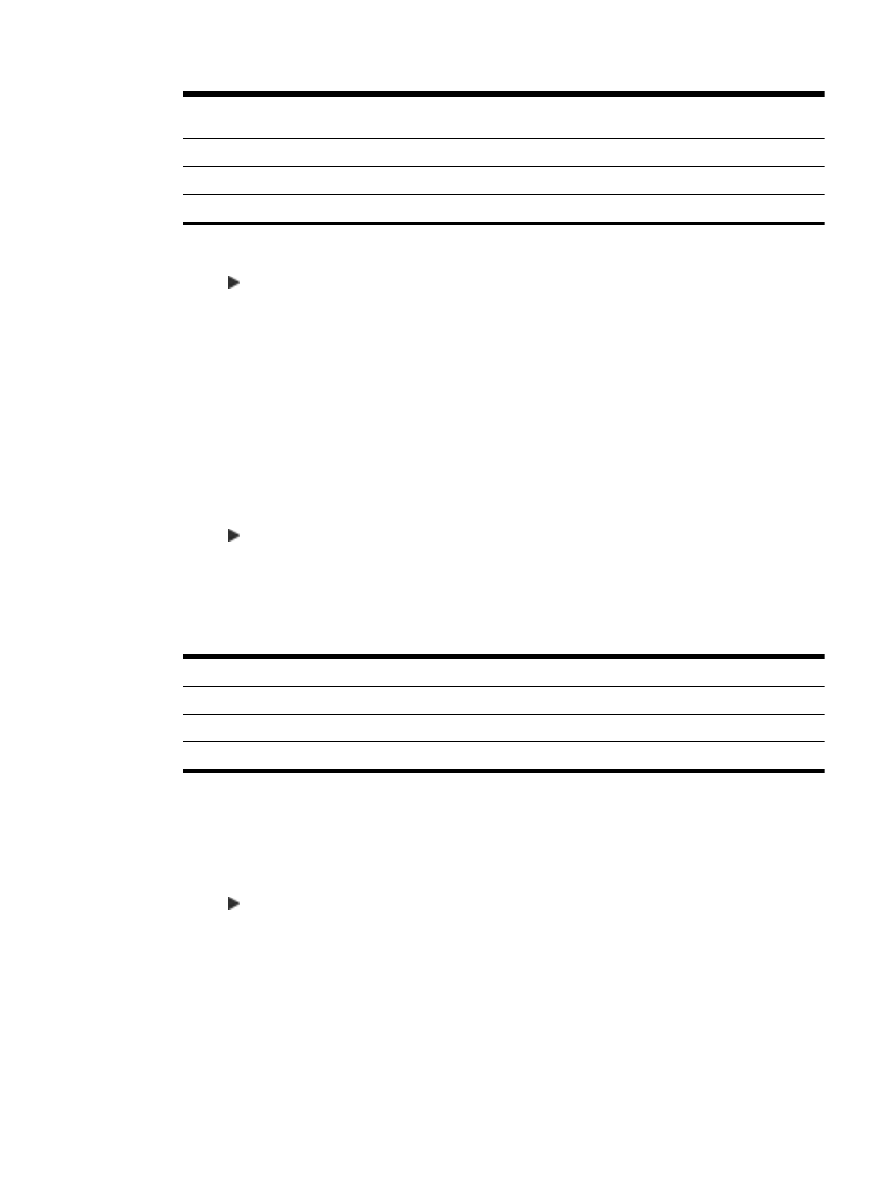
Clear the fax log
Use the following steps to clear the fax log.
ENWW
Use reports 79

NOTE: Clearing the fax log also deletes all faxes stored in memory.
To clear the fax log
1.
Touch (Right arrow), and then touch Setup.
2.
Do one of the following:
●
Touch Tools.
- Or -
●
Touch Fax Setup, and then touch Fax Tools.
3.
Touch Clear Fax Log.