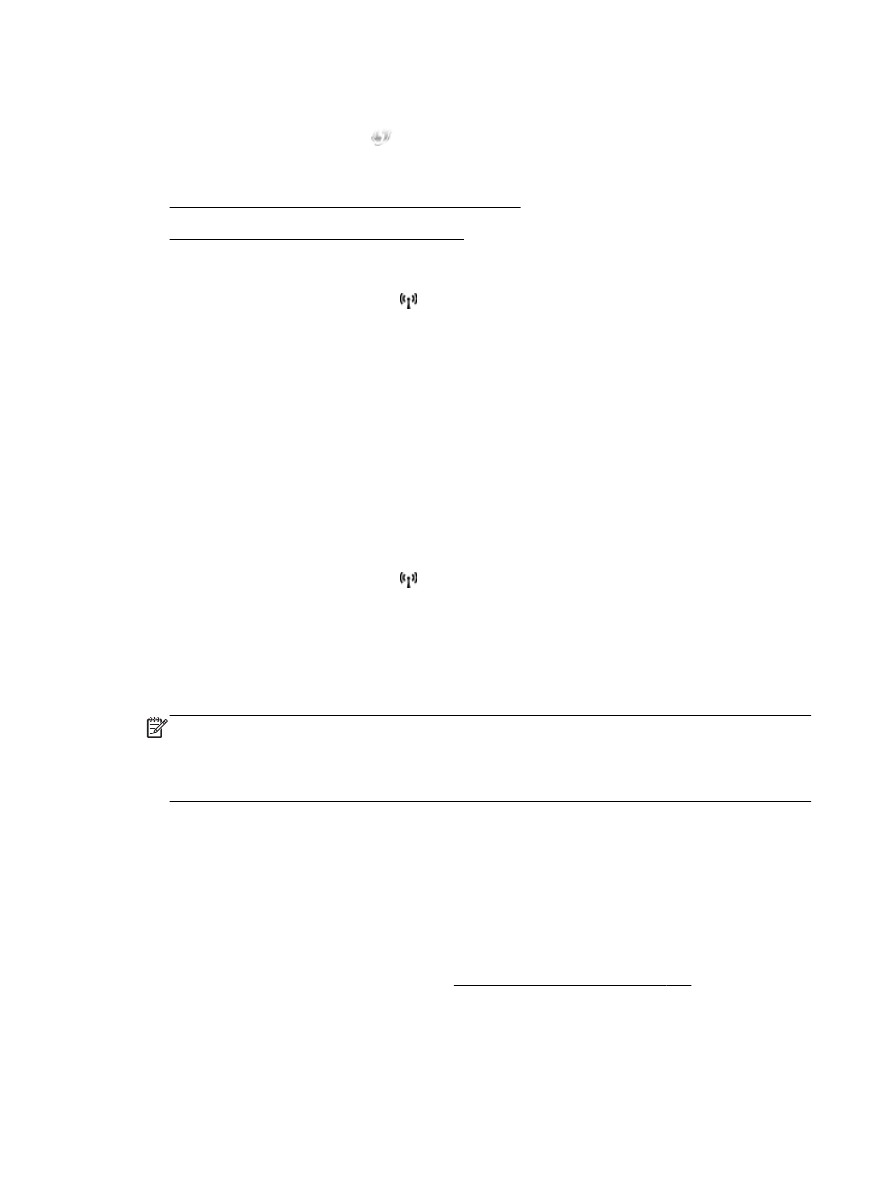
Set up the printer using the embedded web server (EWS)
If the printer is connected to a network, you can use the printer's embedded web server (EWS) to set
up wireless communication.
1.
Open the EWS. For more information, see Embedded web server on page 248.
2.
On the Home tab, click Wireless Setup Wizard in the Setup box.
234 Appendix D Network setup
ENWW
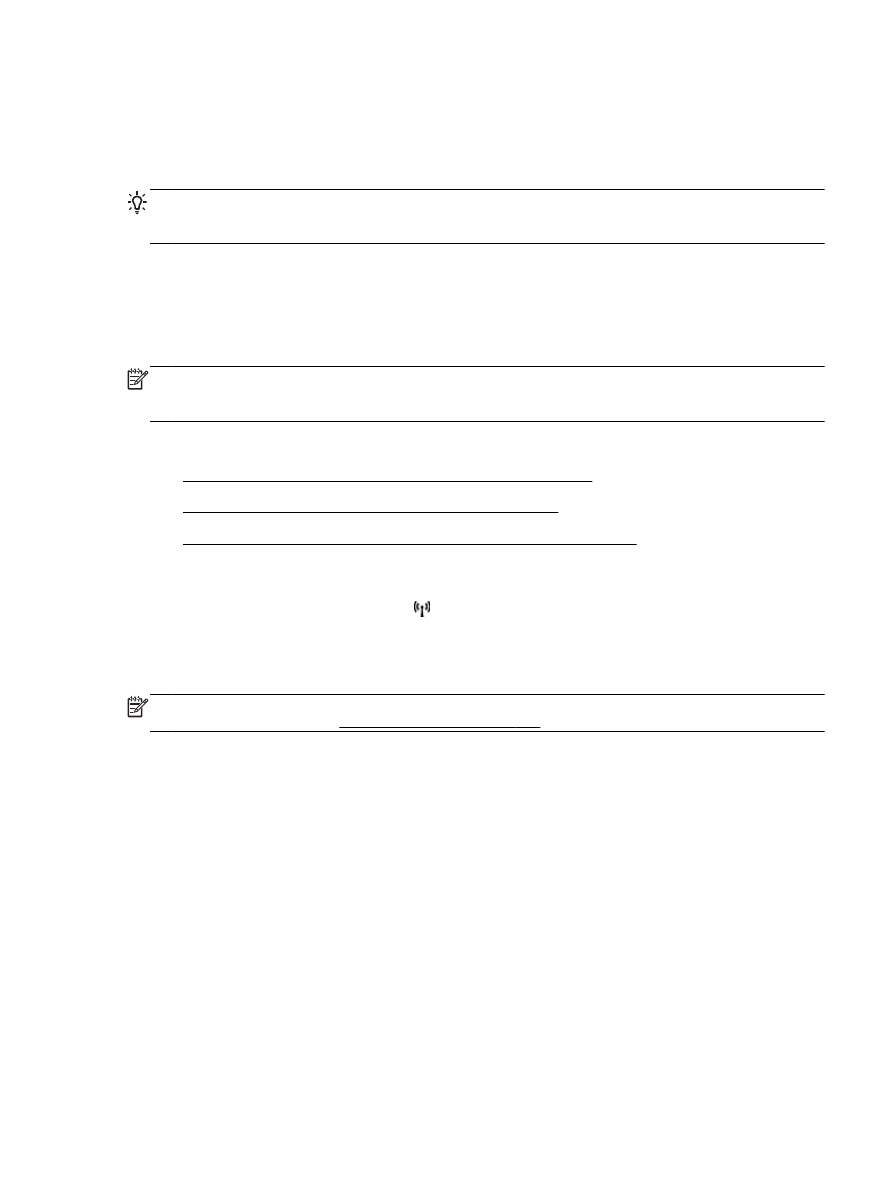
3.
Follow the on-screen instructions.
4.
After the setup has completed, the network printer drivers can be installed by opening the
printer's HP folder in Programsor All Programs, clicking Printer Setup and Software , and
selecting Connect a new printer.
TIP: You can also set up wireless communication by entering or changing individual wireless
settings. To change these settings, on the Network tab, click Advanced in the Wireless (802.11)
section on the left, change the wireless settings, and then click Apply.