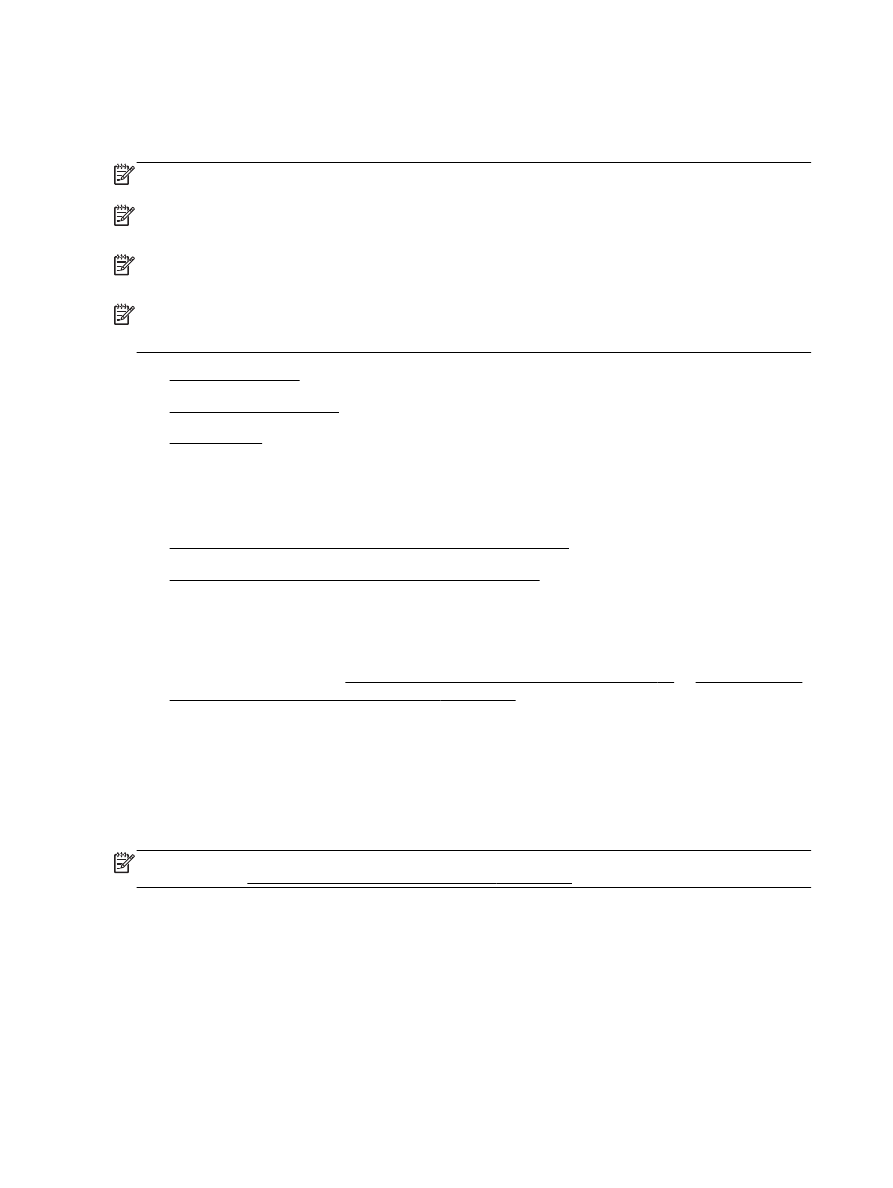
Scan an original
This section contains the following topics:
NOTE: The printer must be connected to the computer and be turned on.
NOTE: Before scanning, make sure the HP software is installed, and on Windows computers, make
sure the scan feature is turned on.
NOTE: If you are scanning a borderless original, load the original on the scanner glass, not the
ADF.
NOTE: TIFF black and PDF black are not supported for B-size scan.
The minimum top and bottom margins for your large original must match or exceed 5 mm (0.2 inch).
●