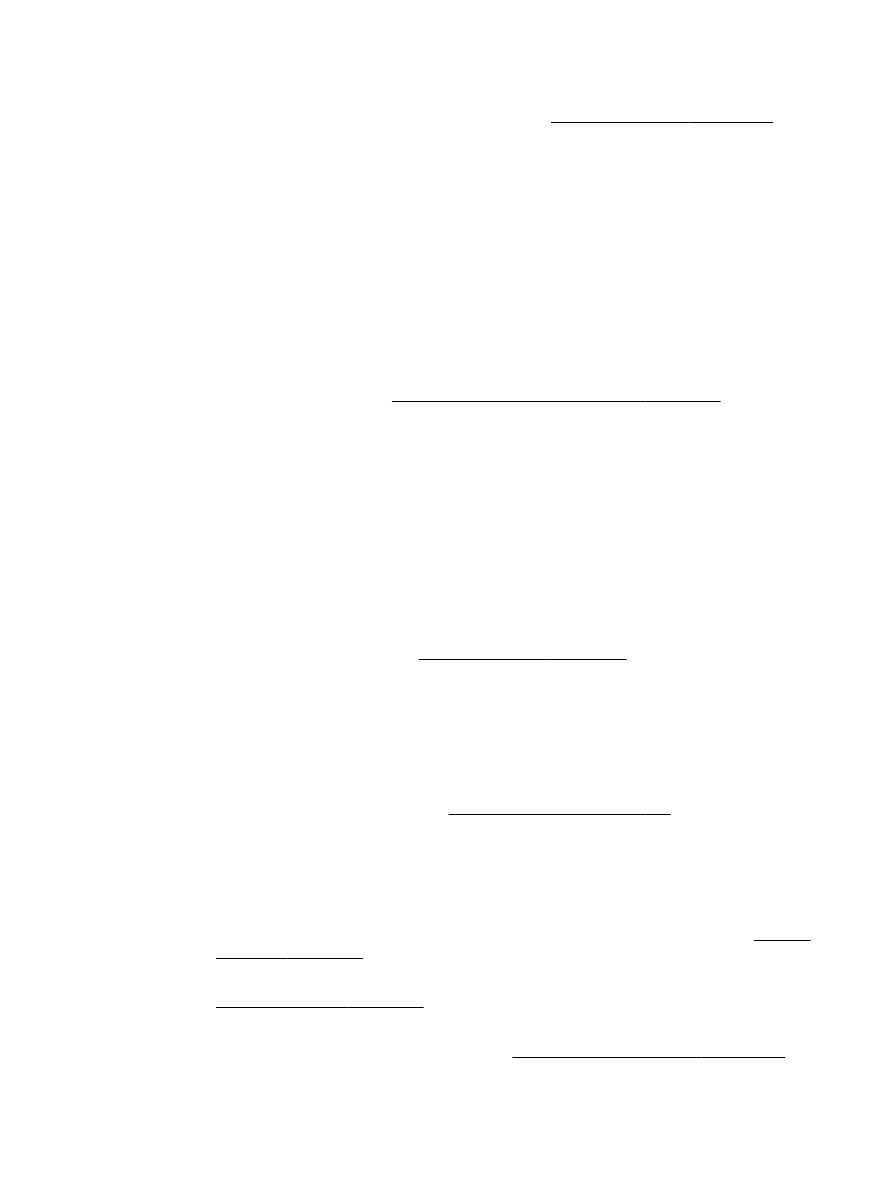
Size is reduced
●
The reduce/enlarge or other copy feature might have been set from the printer control panel to
reduce the scanned image. Check the settings for the copy job to make sure that they are for
normal size.
●
The HP software settings might be set to reduce the scanned image. Change the settings, if
needed. For more information, see the on-screen Help for the HP software.
●
The dirty scanner glass might reduce the scanned image. Clean the scanner glass or lid
backing. For more information, see Maintain the printer on page 22.