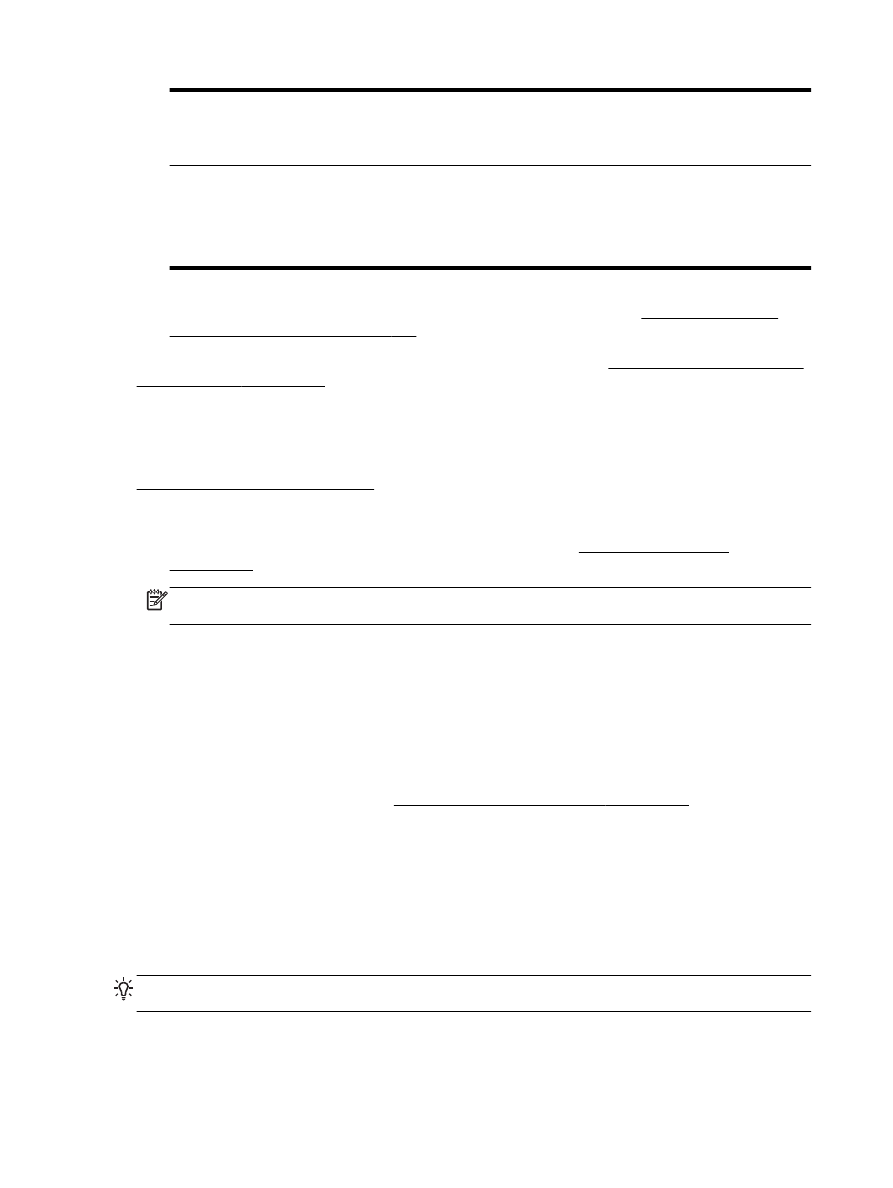
Step 3: Make sure your computer is not connected over a Virtual Private Network (VPN)
A Virtual Private Network (VPN) is a computer network that uses the Internet to provide a remote,
secure connection to an organization's network. However, most VPN services do not allow you to
access local devices (like your printer) on your local network while your computer is connected to the
VPN.
To connect to the printer, disconnect from the VPN.
TIP: To use the printer while connected to the VPN, you can connect the printer to your computer
with a USB cable. The printer uses its USB and network connections at the same time.
For more information, contact your network administrator or the person who set up the wireless
network.
140 Chapter 8 Solve a problem
ENWW