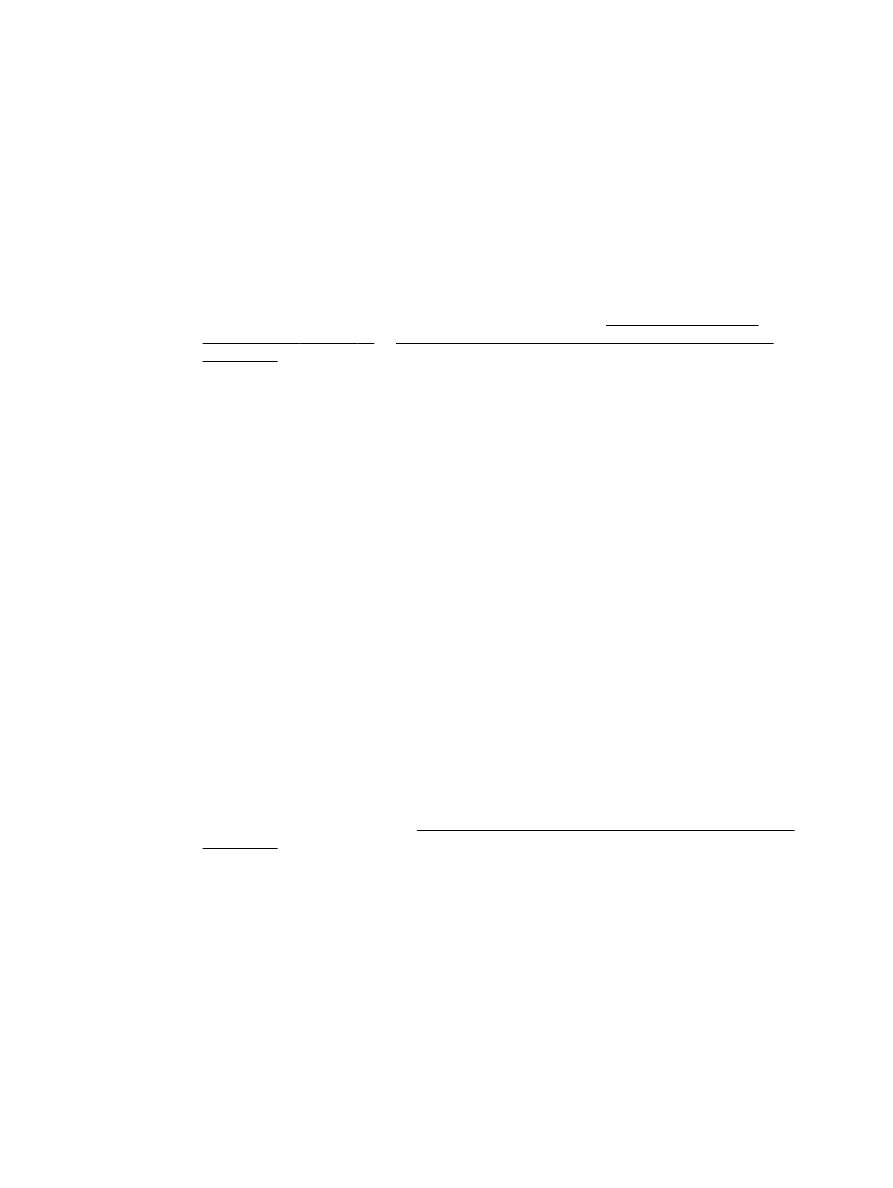
Error messages appear
●
Unable to activate TWAIN source or An error occurred while acquiring the image
◦
If you are acquiring an image from another device, such as another scanner, make sure
that the other device is TWAIN-compliant. Devices that are not TWAIN-compliant do not
work with the HP software provided with the printer.
◦
If you are using a USB connection, make sure that you have connected the USB Device
Cable to the correct port on the back of your computer.
◦
Verify that the correct TWAIN source is selected. In the HP software, check the TWAIN
source by selecting Select Scanner on the File menu.
●
Reload document and then restart job
◦
Touch OK on the printer control panel, and then reload the remaining documents in the
ADF. For more information, see Load an original in the automatic document feeder (ADF)
on page 15.